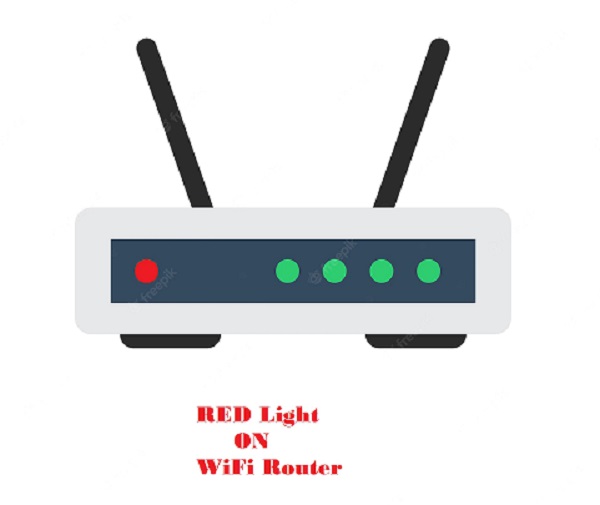Did you get stuck on using the internet in your home or office and getting a red light blinking on your router/modem? well, I am telling you that you are at the right place, here you will get the proper/perfect solution about how to fix your wifi router outage or internet outage in your home/office.
So, let’s get started,
What does the red light mean on your router?
There are several reasons for having a red light on your wifi router. I will explain to you one by one and you will check what happened in your case.
- Damaged cable or Cable disconnect from router WAN port.
- Modem/Media converter/ONU power down or damaged.
- Misconfiguration/outage on your ISP(Inter Service Provider).
- Misconfigured/reset Your router
- The router’s WAN port was damaged.
Damaged cable or Cable disconnect from router WAN port:
Please check the cable on your router’s WAN port whether it is properly connected or not. If it is connected properly then please check again if there is any damage/cut on that cable or not.
Modem/Media converter/ONU power down or damaged:
On your premises, there might be another device connected with your router that is known as a modem/media converter/ONU. Please check the device’s power, and whether it is powered down or damaged. If it powers up please check its led status like this picture
Misconfiguration/outage on your ISP(Inter Service Provider):
Might be misconfigured your condition information on your ISP(internet service provider) end. Please check with them your authentication credential or IP details are correct.
Misconfigured/reset Your router:
This is the other reason for seeing a red light on your router/modem.
Router WAN port damaged:
If your router’s WAN port is damaged, you are going to see a blinking red light on your router.
How to fix the blinking red light on your router:
If you find the case I have explained, then follow the troubleshooting steps. Hopefully, you will fix your internet connection issues.
- Reboot router: Most of the time after rebooting this problem will be fixed. if the problem still exists, then follow the next step.
- Then check the cable connected to the router WAN port, If you find that the cable is damaged please try with a different cable. If the cable is perfect try to connect the router from a different cable outlet. If the light blinking issue persists, then follow the next step, please.
- If you have a Modem/Media converter/ONU connected with your router please check the power, it should power up and if you get a red light on that device please inform your ISP.
- Contact your ISP for correct internet connection credentials or IP details.
- Make sure your router is properly configured. If not, reset it and configure it properly.
- If your problem still exists contact your device/router manufacturer might be that the wifi router is damaged.
- If you still face a blinking red light issue, contact your ISP. They can tell you whether there is an issue or service outage on their side or not. Or might be to plan a physical visit to fix your connection issue.
FAQ
Q1: why is my spectrum wifi router not working? A; There are several reasons for not working. Red light is one of them, blue light means something else, yellow light has some other reason, green light means your internet is active. follow this article's steps if face red light issue. Q2: Why should I restart my router? A: Sometimes you feel a slow connection or outage of connection, in that case, you need to reboot your router for primary troubleshooting. Q3: How often should I restart my wifi router? A: For better performance restart your router twice a month. Q4: How many colors of light show in the wifi router? A: mostly Green, orange, yellow, and Red. Q5: What does the orange light mean? A: It means the router is in a firmware upgrading process stage.