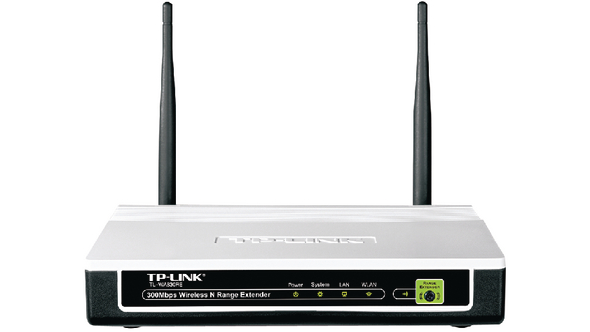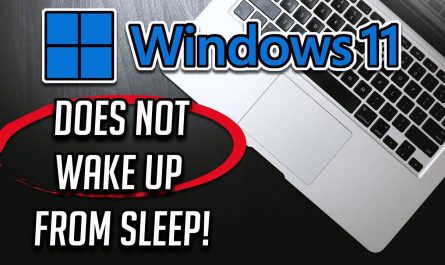Have you ever thought that, your backdate wifi router could be transformed into a new and advanced featured router that can control your home network like as bandwidth management, user control, VPN, etc? It’s very easy, you can supercharge your backdated wifi router by installing third-party firmware like DD-WRT, OpenWRT, tomatort, etc.
Is Custom Firmware Safe for my router?
Well, if you are a new user you should not try to install custom firmware on your router. It would be voiding warranties. So you would not claim your device warranty if you install custom firmware on it once. You should care about when you are installing new firmware, it might brick down your router. If you are still reading this that means you are ready to play with those devices.
In this article, I will inform you about some popular open-source firmware that can transform your wifi router into an advanced router.
1. DD-WRT: It is one of the best Linux-based open source firmware for routers and it supports wireless routers based on a Broadcom or Atheros chip reference design. They have a router database on their website where you can find out if your router supported this dd-wrt firmware or not. Before installing this firmware on your router you should take a look at the installation manual published on their official website. Here are some key features of this firmware:
- Supports all current WLAN standards (802.11a/b/g/n*)
- Supports around 200 hardware/router models.
- Bandwidth management and monitoring.
- Support VPN integration.
- Telnet server & client.
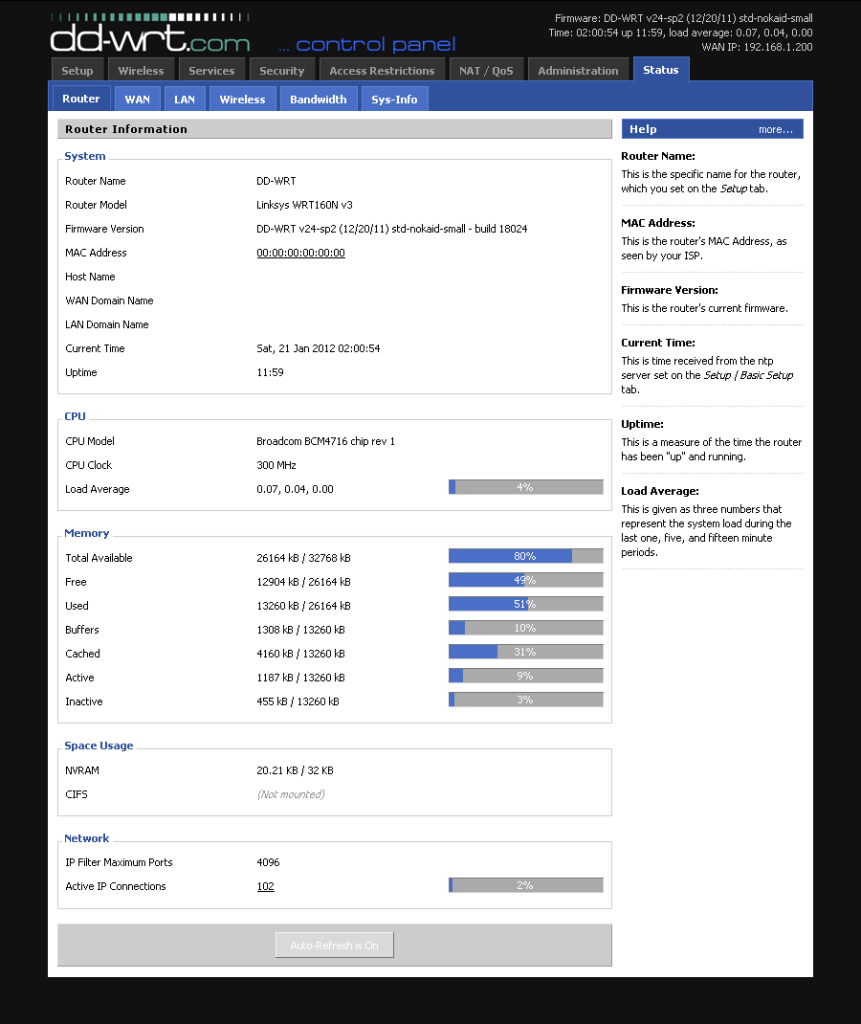
Some supported device list :
ASUS:
RT-AC1200G+,RT-AC1900P,RT-AC3100,RT-AC3200,RT-AC5300,RT-AC56U (AC1200),RT-AC66U (AC1750),RT-AC68P (AC1900),RT-AC68U (AC1900),RT-AC87U (AC2400),RT-AC88U (AC3100),RT-G32,RT-G32,RT-N10 / RT-N10+,RT-N10+,RT-N10U,RT-N10U_BLACK,RT-N12,RT-N13U,RT-N13U,RT-N14U,RT-N15,RT-N15U,RT-N16,RT-N18U,RT-N53U,RT-N66U,WL-300G,WL-330gE,WL-500b,WL-500g,WL-500g Deluxe,WL-500gP,WL-500gP,WL-500W,WL-520G,WL-520gC,WL-520gU,WL550G
Netgear:
AC1450,EX6200,R6000,R6100,R6200,R6200,R6250,R6300,R6300,R6400,R6400,R6700,R7000,R7000P,R7500,R7500,R7800,R8000,R8500,R8900,R9000,WG302,WG302,WG602,WG602,WG602,WGR614,WGR614,WGR614L,WGT624,WGT624,WNDR3300,WNDR3400,WNDR3700,WNDR3700,WNDR3700 / WNDR37AV,WNDR3700 / WNDR37AV,WNDR3800 / WNDR38AV,WNDR4000,WNDR4300,WNDR4500,WNDR4500,WNDR4500,WNR1000,WNR2000,WNR2000,WNR2200,WNR3500,WNR3500,WNR3500L,WNR3500L,WNR3500U,WNR834B,WNR834B,WNR834M,WPN824
TP-Link:
Archer C1900,Archer C2600,Archer C3150,Archer C3200,Archer C5 (AC1200),Archer C7 (AC1750),Archer C8 (AC1750),Archer C9 (AC1900),MR3020,MR3220,MR3220,MR3420,MR3420,MR3420,TL-WR2543ND,WA701ND,WA701ND,WA730RE,WA730RE,WA7510N,WA801ND,WA801ND,WA830RE,WA830RE,WA901ND,WA901ND,WA901ND,WDR3500,WDR3600,WDR4300,WDR4310,WDR4320,WDR4900,WDR4900,WR1043N(D),WR1043N(D),WR1043N(D),WR1043N(D),WR340GD,WR703N,WR710N (EU),WR710N (EU),WR710N (EU),WR710N (US),WR740N,WR740N,WR740N,WR740N,WR740N,WR741ND,WR741ND,WR741ND,WR743ND,WR743ND,WR840N,WR841N(D),WR841N(D),WR841N(D),WR841N(D),WR841N(D),WR841N(D),WR841N(D),WR841N(D),WR841N(D),WR842N (EU),WR842N(D),WR842N(D),WR940N,WR940N
Linksys:
E1000,E1200,E1500,E1550,E1700,E2000,E2100L,E2500,E3000,E3200,E4200,E800,E900,EA2700,EA6200,EA6300,EA6300,EA6350,EA6400,EA6500,EA6500,EA6700,EA6900,EA8500,EA9200,EA9500,NSLU2,RV082,WAG160N,WAG54G,WAP54G,WAP54G,WAP54G,WAP54G,WAP54G,WGA54AG,WRE54G,WRG54G,WRH54G,WRK54G,WRT1200AC,WRT1200AC,WRT150N,WRT160N,WRT160N,WRT160N,WRT160NL,WRT1900AC,WRT1900AC,WRT1900ACS,WRT1900ACS,WRT300N,WRT300N,WRT300N,WRT310N,WRT310N,WRT3200ACM,WRT320N,WRT32x,WRT330N,WRT350N,WRT400N,WRT51AB,WRT54G,WRT54G,WRT54G,WRT54G,WRT54G,WRT54G,WRT54G,WRT54G,WRT54G,WRT54G,WRT54G,WRT54G,WRT54G,WRT54G,WRT54G,WRT54G-LA
2. OpenWrt Project: It is another popular open-source firmware for routers. It is also supported on Linux OS-based embedded devices on top of that it offers you to fully customize your router in your way. As an end user, you can get the ability to customize your device in such a way you never imagined. They also have a huge database of supported hardware.
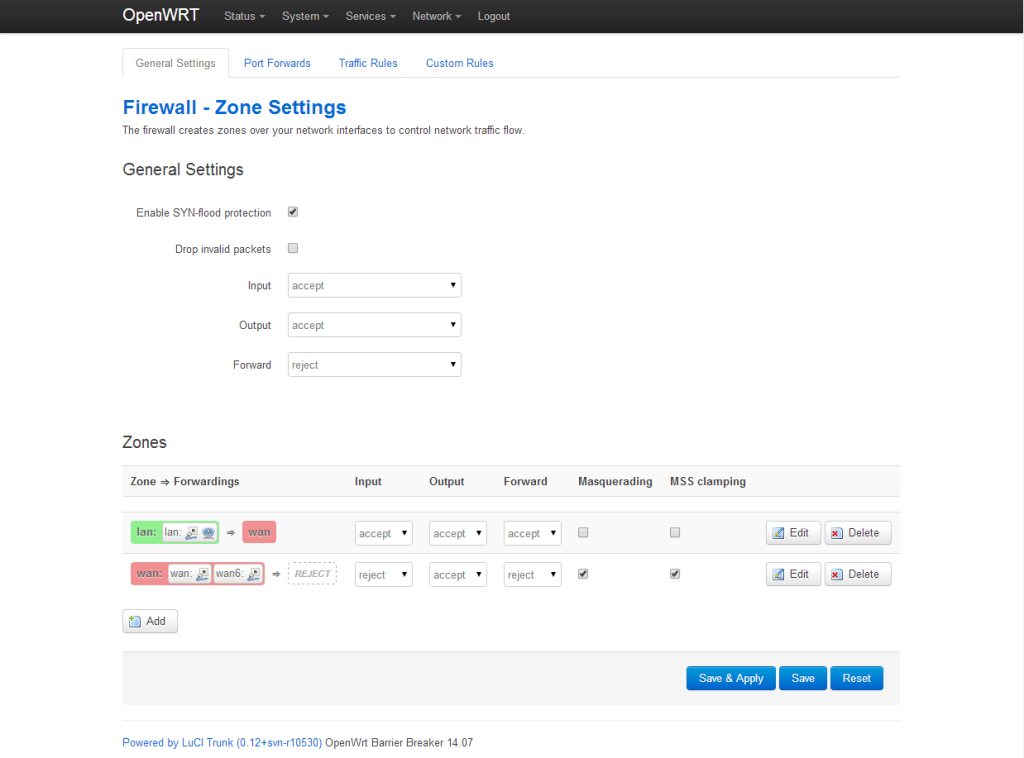
3. Tomato (firmware): Another popular firmware name is tomato (firmware). It uses the Linux kernel and draws extensively on the code of HyperWRT. It is a custom community-developed firmware for network gateway, and routers powered by Broadcom chipsets. This firmware has a lot of advanced features with a very attractive GUI (graphical user interface). Here are some key features of this firmware:
- Bandwidth management and monitoring
- Advanced QoS
- Advanced ACL
- Support SSH/Telnet protocols
- Support of various wireless modes
Some of the supported device list :
TP-LINK: EAP245,TL-WR740N,TL-WR741ND,CPE220,CPE510,CPE510,CPE610,TL-WR843ND,RE305,AD7200 (Talon),Archer A5,Archer A6,Archer A7,Archer C2 AC750,Archer C2,Archer C5 AC1200,Archer C5 AC1200,Archer C5,Archer C6,Archer C6,Archer C6,Archer C6U,Archer C7,Archer C7,Archer C7,Archer C7,Archer C7,Archer C7R WDR7500,Archer C9,Archer C20 AC750,Archer C20 AC750,Archer C20,Archer C20i,Archer C25,Archer C50,Archer C50,Archer C50,Archer C58,Archer C59,Archer C59,Archer C60,Archer C60,Archer C60,Archer C2600,Archer D7 / D7b,Archer D50,Archer MR200,Archer VR2600,CPE210,CPE210,CPE210,CPE220,CPE220,CPE510,EAP120,EAP225-Wall,EAP225,RE200
ASUS:
RT-N10+,RT-N10,RT-G32,RT-AC85P,RT-N11P,RT-N12+,GT-AC5300,Lyra (MAP-AC2200),RP-N53,RT-AC51U,RT-AC53U,RT-AC54U,RT-AC56R,RT-AC56U,RT-AC57U,RT-AC58U,RT-AC65P,RT-AC68U,RT-AC87U,RT-G32,RT-N10P,RT-N10P,RT-N10U,RT-N12,RT-N12,RT-N12,RT-N12E,RT-N12HP,RT-N13,RT-N13U,RT-N13U,RT-N14U,RT-N14UHP,RT-N15,RT-N15U,RT-N16,RT-N18U,RT-N53,RT-N56U,RT-N56U,RT-N66U,WL-320gE,WL-320gP,WL-330gE,WL-330N3G,WL-330N,WL-500b.
Netgear:
DGN3500,DGN3500B,DGND3800B,DM200,EX2700,EX3700,EX3800,EX6100,EX6120,EX6130,EX6150,EX6150,EX6400,EX7300,EX7300,GS110TPP,GS308T,GS310TP,WAC124,WAG302,WAG302,WG302,WG302,WN2500RP,WN3000RP,WNDR3800,WNDR3800,WNDRMAC,WNDRMAC,R6850,R6260,R7800,R6020,R6080,R6120,R6220,AC2400,D7800,DG834G,DG834G,DG834G,DG834GT,DGND3700,DGND3700,EVG2000,GS108T,JWNR2010,R6100,R6200
Linksys:
EA8100,WAG354G,WRT1200AC,EA8500,AG241,AG241,AG241,E900,E1000,E1000,E1200,E1200,E1500,E1550,E1700,E2000,E2500,E2500,E2500,E3000,E3200,E4200,E5600,E8450,EA3500,EA4500,EA4500,EA6300,EA6350,EA6500,EA7300,EA7300,EA7500,EA7500,EA8100,EA8300,EA9500,MR8300,WRT32X,WRT54G-TM,WRT54G,WRT54G3GV2(-VF),WRT54G,WRT54G,WRT54G,WRT54GL,WRT160N,WRT300N,WRT610N,WRT1900AC,WRT1900AC,WRT1900ACS,WRT3200ACM,WRTSL54GS,WRTU54G-TM,WRT54G,WRT54GS,WRT54GS,RE6500,WRT610N,WHW01,E4200,NSLU2,WAG54G,WAG54G,WRT160NL,WRT150N,WAG54G,WRT400N,WRT320N,WAG354G,WRT300N,WRT310N,WRT350N,WRT350N v2,WRT600N,EA6350,EA9200
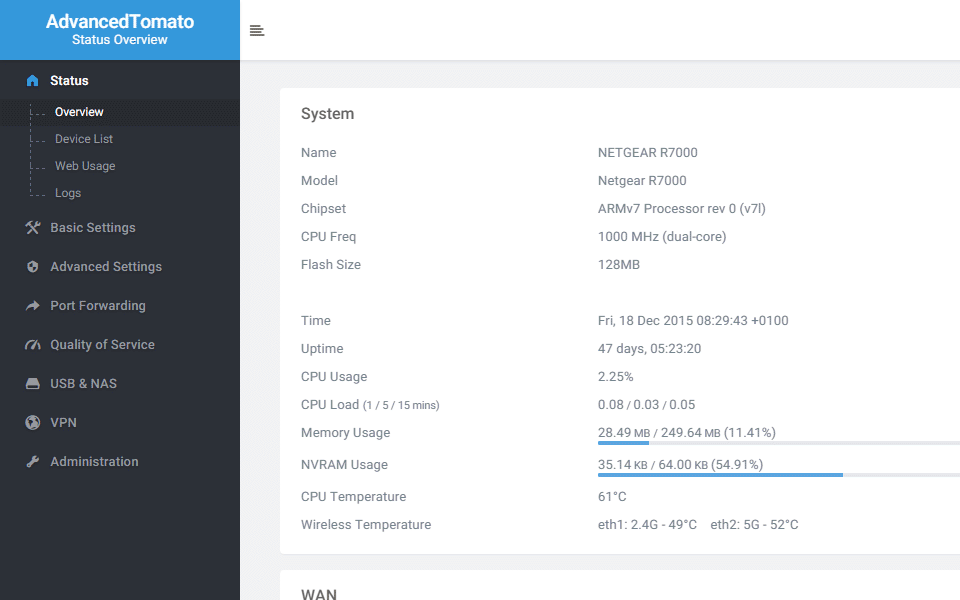
4. Gargoyle: Gargoyle is another popular router firmware/interface for small, widely available home wifi router It provides us an advanced functionality and customizability like bandwidth monitor, extended ACL, etc. This firmware was built from OpenWRT, so if your router support OpenWRT firmware it will run Gargoyle as well. Though it has a hardware list published on its website, you can find your desired router here. It has very much well functioned with some of the popular bands of wifi routers like TP-Link, Netgear, and Linksys. On the other hand, if your router fulfills the minimum hardware requirements, this firmware will also run on it very well. For the latest version, you need a minimum of 8MB of FLASH and 32MB of RAM and the oldest version required a minimum of 4MB of FLASH and 32MB. Here are some key features of this firmware:
- Bandwidth monitor and management for every user.
- Advanced QoS
- Advanced ACL
- white-list of allowed addresses
- Support wireless bridge feature.
Some of the supported device list :
TP-Link:
TL-Archer C7 v2 2),TL-WDR4300 v1.x 3)4),TL-WDR3600 v1.x 5),TL-WR1043ND v3,TL-WR1043ND v2,TL-WR1043ND v1.x 6),TL-WDR3700 v2 8),TL-WR941ND v2 v39) v4,TL-WR841ND v3-9 10)11),TL-WR741ND v1-1.9,TL-WR741ND v2 & v2.4
Netgear:
WNDR3700v1,WNDR3700v2,WNDR3700v4,WNDR3800,WNDR4300v1,WNDRMAC,WNDRMACv2
Linksys:
WRT1200AC v1 (Caiman),WRT1200AC v2 (Caiman),WRT1900AC v1 (Mamba),WRT1900AC v2 (Cobra),WRT1900ACS v1 (Shelby),WRT1900ACS v2 (Shelby),WRT3200ACM v1 (Rango),WRT32X v1 (Venom),WRTSL54GS v1-3,WRT54G-TM 14),WRT54GS v1-3,WRT54GL v1-4,WRT54GS v4
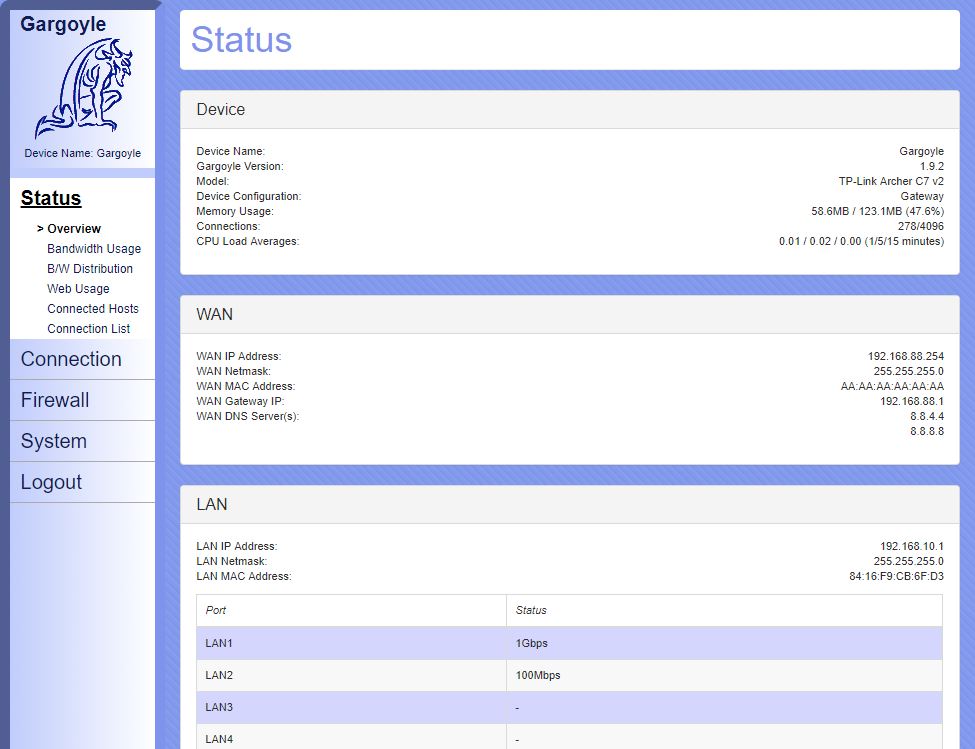
5. R00ter: This is another open source firmware for wifi routers, it is developed from the OpenWrt project. The main feature or function of this firmware is to provide extensive support for the use of USB Cellular/LTE modems that don’t support the factory firmware. It is also supported by around a hundred routers.
Some of the supported device list :
TP-Link:
TP-Link Archer C7,TP-Link Archer C20,TP-Link MR3020,TP-Link MR3420,TP-Link WDR3500,TP-Link WDR3600,TP-Link WDR4300,TP-Link WDR4310,TP-Link WR842N,TP-Link WR902AC,TP-Link WR902AC,TP-Link WR1043ND,TP-Link Archer A7,TP-Link Archer C5,TP-Link Archer C6U,TP-Link Archer C7,TP-Link Archer C7,TP-Link Archer C7,TP-Link Archer C7,TP-Link Archer C2600,TP-Link WDR4900,TP-Link WR703N 16meg,TP-Link WR942ND,TP-Link WR1043ND,TP-Link WR1043N
Netgear:
Netgear WNDR3700,Netgear WNDR3700,Netgear WNDR3800,Netgear WNDR4300,Netgear R6220,Netgear R6300,Netgear R7000,Netgear R7500,Netgear R7800,Netgear R8000
GL-Net:
GL.iNet AR150,GL.iNet AR300M,GL.iNet AR300M-16,GL.iNet AR750,GL.iNet AR750S,GL.iNet B1300,GL.iNet Mifi,Gl.iNet MT1300,GL.iNet MT300A,GL.iNet MT300N,GL.iNet MT300N,GL.iNet X750,GL.iNet XE300
Linksys:
Linksys EA3500,Linksys E4200,Linksys EA4500,Linksys EA8500,Linksys WRT1200AC,Linksys WRT1900AC,Linksys WRT1900ACS,Linksys WRT3200ACM,Linksys WRT32X
ASUS:
Asus RT-AC51U,V1,580mhz,Asus RT-AC56U,V1,800mhz,Asus RT-AC58U,V1,717mhz,Asus RT-AC68U,V1,800mhz,Asus RT-AC87U,V1,1000mhz,Asus RT-N66U,V1,600mhz
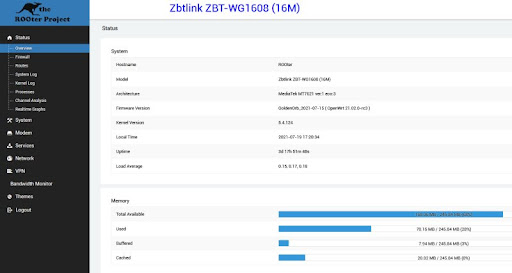
Lastly, I have discussed some popular custom firmware in this article. If you want to install that firmware on your router please follow the installation manual on their website carefully. For your reference, I have attached a tutorial regarding how to install DD-WRT on a backdated TP-Link router to transform it into an advanced one.