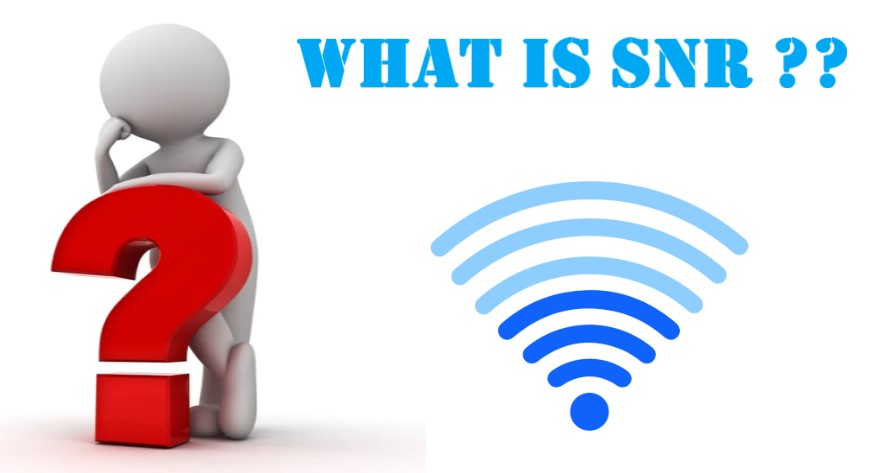In our daily life, we are very much habituated to wireless technology. Though we depend on this wi-fi technology, we need to troubleshoot our network on our own. While repairing wi-fi we barely heard a few terms call SNR and RSSI. In this article, we are going to discuss those 2 terms.
RSSI:
RSSI stands for receive signal strength indication. We have usually known it as the wi-fi signal. The unit of this RSSI value is in dB(decibel) and the value range between 0 to -120dB. The value closer to 0 means you have a strong wi-fi signal and closer to -120dB means you better shut down your work and need to troubleshoot your wi-fi router for better performance.
Example:
In the usual case, for better performance, the RSSI value should be between 0 to -65dB.
Original RSSI + Antenna Gain = Exhibited RSSI
-69dB + 4dB = -65dB
| 0 to –65dB | Excellent |
| -65dB to -85dB | Good |
| -85dB to -95dB | Fair |
| -95dB to -110dB | Poor |
| -110dB | No signal |
Noise:
Noise is known as the interference with you wi-fi network. Typically most people think the other wi-fi networks as noise for their network but actually not that, It is any other wireless transmission like radar, cordless phones, microwaves, etc. The unit of noise is also dB (decibels) and the value range is between 0 to -120dB. Its value measurement is the opposite of RSSI value measurement. If the noise value is closer to -120dB it will be better for your network and if it is closer to 0dB that means your network is full of noise and need to optimize.
SNR:
You are getting a good/excellent RSSI value on your wifi network which means you seeing 5 bars in your wi-fi signal but still your performance is poor. You get a buffer when live streaming or watching 1080p video on NetFlix. In this case, you need to know the term SNR. SNR stands for signal-to-noise ratio. So, for troubleshooting this type of problem you need to investigate the proper signal and noise ratio, which signal is interference with your network, and which is the best SNR value for you. This type of troubleshooting actually helps you to improve your wi-fi experience.
To better understand SNR value let me give you an example. Assume that In a big room there are 2 people, person 1 and person 2 both are seating opposite corners of the room. In this scenario, if person 1 speaks with a soft voice, person 2 will not catch him Either person 1 shouts person 2 can’t hear him. It’s called a dead zone of wi-fi signals.
On the other hand, there are a lot of people present along with person 1 and person 2 in the same room. In this scenario, person 2 can’t hear person 1 Although person 1 is shouting. The other people made some noise that interrupted person 1 voice that’s why person 2 can’t hear him. So, person 1 & person 2 need to find out a way to talk so that they will not fall into the dead zone or in a heavy noise. It’s called the signal-to-noise ratio (SNR).
For calculating your SNR value need to add your RSSI value with your noise value and it produces a positive value which is also expressed in decibels.
Example:
RSSI + Noise = SNR
-65dB + -95dB = 30dB
In this example, your network RSSI value is -65dB and the Noise value is -95dB so your SNR value is 30dB. In this SNR value, you get a good performance from your wi-fi network.
| 0 to 5dB | No signal |
| 5 to 10dB | Getting signal but no use, need to fix it first. |
| 10dB to 15dB | Very slow. Need to be optimized. |
| 15dB to 25dB | A little bit faster, but not get well performed on HD video streaming. |
| 25dB to 40dB | Fast network, can do live streaming, big file download, etc. |
| 40dB plus | Enjoying a very very fast wi-fi environment. |
So, at last, you need to check all the above terms and fix them if you are stuck to using a wi-fi network. Have good luck.
FAQ:
Q; How can I increase my SNR value?
A: Reducing noise or increasing RSSI value will help to increase SNR value.
Q: How to check my SNR value?
A: You can check SNR value with any wireless analyzing tool.
Q: What is the best SNR value?
A: getter than 40dB is the best, but you can get better results between 25dB-40dB as well.
Q: What RSSI value will be better for wi-fi?
A: below -65dB is better.