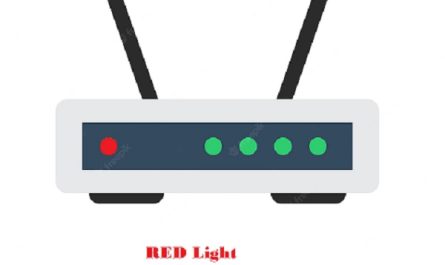Wi-Fi is a great technology that allows people to connect to the internet. However, some people may have difficulties connecting to the Wi-Fi network because it is slow. By choosing the best Wi-Fi channel, you can speed up your network to connect to the internet more quickly. If you are looking for more information on how to choose a Wi-Fi channel, read our guide here.
For choosing the best wifi channel, first, you need to know the details about wifi channel, which are the non over leaping channels, which device connects to which channel, and how the Wi-Fi channel works, which MHz of the Wi-Fi channel you should select or how to change those channel on your router. You can get a complete guide to all of those things here. In this article, we are going to discuss 2.4 GHz channel-related issues and on next article we are going to discuss the rest of the bands.
What is a Wi-Fi channel:
Before optimizing your Wi-Fi network by changing the wi-fi channel, you should know what is a wi-fi channel and how it works. In the wireless frequency band, there are several frequency bands available for use among them we are mostly using the 2.4GHz, 5GHz, and 6GHz bands. Those frequency bands are spaced into small parts and those parts are known as channels. usually, they are spaced into a 5MHz band and assigned a numeric value, those values are actually used as wifi channels. Like 2.4 GHz band has 14 channels.
2.4 GHz Wi-Fi frequency Band
Choosing a non-overlapping channel:
While changing/optimizing the channel on the 2.4 GHz band, every time we heard that select a non-0verlapping channel or select 1,6,11 for getting the best performance on wi-fi. Now we are going to discuss what is a non-overlapping channel, what is the benefit of selecting them and how can we do that.
Channel Width:
The normal size of the transmitter is 20 MHz which means the normal channel width of the wi-fi network is 20 MHz. The new standard allows channels to make a wider channel by bonding together. The wider channel gets higher throughput on wi-fi. The 802.11g and 802.11a wi-fi standard support only 20 MHz and on 802.11n wi-fi standard introduce a channel bonding feature and support 40 MHz channel width.
Non-overlapping channel:
Now we have got an overall idea about the wi-fi channels, but we haven’t discussed the non-overlapping channels yet and it’s the most important part of optimizing a wireless network.
As all of us know that a 40 MHz width channel has a higher throughput which means getting better internet speed. So, Let’s assume that on a 2.4 GHz wireless network we select a 40 MHz width wi-fi channel, is it all for getting the best performance from that network? Actually not we need to find out the best non-overlapping channel for best performance. Now the question is what is a non-overlapping channel and how can we find out a non-overlapping channel among all of those channels?
There are a lot of wi-fi networks beside us on top of that 2.4 GHz wireless network has only a few channels available. So if you are using a 20 MHz width channel at that time you only get 3 channels that are not going to overlap with watch other, those channels are called non-overlapping channels. On 2.4 GHz wi-fi, channels 1,6 & 11 are considered non-overlapping channels while using a 20 MHz channel width. But if you selected a 40 MHz width channel at that time the number of the non-overlapping channel will be reduced. Please have a look at this image,
in this image I have shown you that when your wi-fi channel width is 20 MHz you got 1, 6 & 11 as non-overlapping, and when your channel width is 40 MHz you only get 2 non-overlapping channels 3 & 10. So, increasing the channel width on 2.4 GHz wi-fi will not help to get the best performance, the best practice is to set the channel number between 1, 6 & 11, and the width at 20 MHz.
How to find out a non-overlapping channel?
To find out a non-overlapping channel we need to use a wi-fi network analyzer to analyze the whole wi-fi network around us. Here I have attached an image of the wi-fi analysis of my network.
In this image, I have scanned my wi-fi network with a wi-fi analyzer called wifiinfoview. You can also use this program for scanning your wi-fi network too. So, in this image, I have marked 2 columns in blue color, those columns are actually mentioned the wireless channel and channel width of the wi-fi network nearby around you. In the channel column, you can see some of those wi-fi devices are 2.4 GHz and some are 5 GHz supported. The top row device is the closest and the last row device is far from you. Among all of those SSID’s you have to find out your ones and based on the channel list set a free channel to your router, also see if the channel width is 20 MHz or 40 MHz.
You will be more clear by the below example. In this image, the top row channel is 11, and the width is 40 MHz, the 2nd-row belongs to the 5 GHz network, the 3rd-row channel is also 11 and the width is also 40 MHz.
So, between the 1st-row and the 3rd-row, there is a chance of wi-fi interruption because both are in the same channel and the channel width is the same also both devices are not that far from each other. So, in this scenario, you should set your wi-fi (suppose, the 1st-row device is yours) channel to 1 instead of 11, Though both channel widths are 40 MHz, we know that on the 40 MHz channel there is only 2 non-overlapping channel. By doing this you will get a better wi-fi performance on 2.4 GHz as well.
Now you have a complete idea about how you going to select your wi-fi channel and width on a 2.4 GHz wireless network. So, do it and enjoy the best performance of your existing wireless network.
FAQ
Q: Why Channels 1, 6, and 11?
A: on 2.4 GHz band wi-fi there are only 3 non-overlapping channels available. That’s why we use 1, 6, & 11.
Q: Does changing the WiFi channel increase speed?
A: Not only changing the channel but setting a non-overlapping channel will increase speed.
Q: Which 2.4 GHz channel is best?
A: According to standards 1, 6, and 11 is the best channel for 2.4 GHz band wi-fi.
Q: Is a higher WiFi channel better?
A: No.
Q: Which channel width is best for the 2.4 GHz WiFi?
A: 20 MHz channel width is the best.