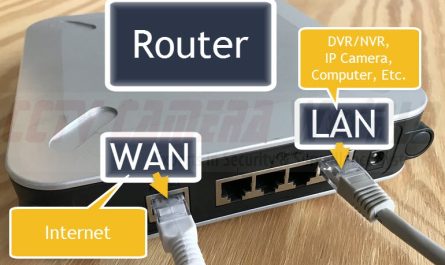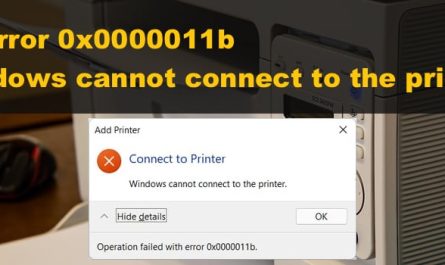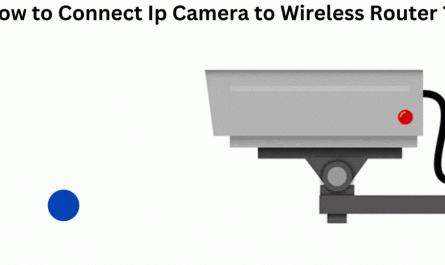If You’re Using Windows 7, you can freely upgrade to Windows 10. The upgrade process is simple and only takes a few minutes. Here’s how to do it:
First, make sure your computer is connected to the internet and has at least 2 GB of RAM. You’ll also need at least 20 GB of free space on your hard drive. Next, open the Start menu and click on “Control Panel.”
- To upgrade Windows 7 to Windows 10, first, you need to check if your PC meets the system requirements for Windows 10
- Then you need to create a backup of your important files and data, just in case something goes wrong during the upgrade process
- Once you’ve backed up your data, you can start the upgrade process by downloading the Windows 10 installation media from Microsoft’s website
- After you’ve downloaded the installation media, double-click on it to begin the upgrade process
- Follow the prompts and instructions to complete the upgrade process
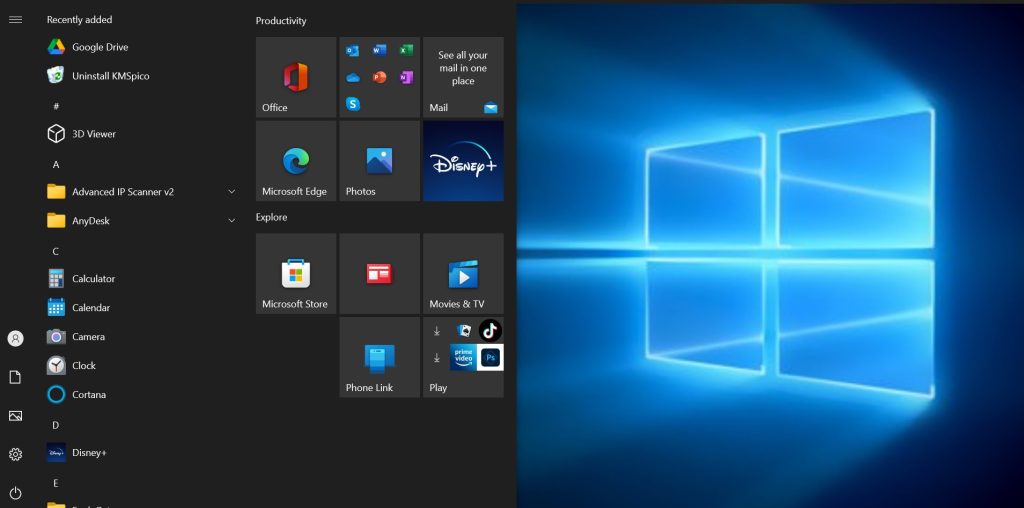
Can I Upgrade from Windows 7 to Windows 10 for Free?
The answer is: Yes, you can upgrade from Windows 7 to Windows 10 for free. Here’s how: If you have a computer that is running Windows 7, 8, or 8.1, you can upgrade to Windows 10 for free.
The process is pretty simple and straightforward. Just head to Microsoft’s website and download the media creation tool. After downloading please run it and follow the prompts.
When asked what you want to do with the tool, select “Upgrade this PC now.” The tool will then download Windows 10 and begin installing it on your computer. The whole process will take some time, so make sure you’re plugged in and don’t interrupt it.
Once it’s done, though, you’ll be running Windows 10!
How Much Will It Cost Me to Upgrade from Windows 7 to Windows 10?
Assuming you’re upgrading from Windows 7 to Windows 10 on your personal computer, the cost will be $119.99 USD. If you have a volume license for Windows 7 Pro or Ultimate, then the cost will be $199.99 USD for each copy of Windows 10 Pro that you upgrade to.
How Can I Upgrade My Windows 7 to Windows 10 Legally?
If you’re running Windows 7, you can upgrade to Windows 10 for free. The upgrade process is simple and only takes a few minutes. Here’s what you need to do:
1. Make sure your PC meets the system requirements for Windows 10. You can find these in the “System Requirements” section of Microsoft’s website.
2. Download and install the Media Creation Tool from Microsoft’s website.
This will allow you to create an ISO file with the Windows 10 installation files on it.
3. Use the Media Creation Tool to create an ISO file or burn it to a USB drive (at least 4 GB). If you choose to create an ISO file, make sure you have enough space on your hard drive for it (around 3 GB).
4. Double-click on the ISO file or right-click on it and select “Mount” (if available). This will open up the contents of the ISO file so that you can access them like any other folder on your computer. If you’re using a USB drive, just plug it into your computer now.
5. Open up the folder that contains all of the files from the ISO/USB drive and double-click on “Setup”. This will launch the installer for Windows 10.
Can I Upgrade Windows 7 to 10 at Home?
Yes, you can upgrade from Windows 7 to 10 at home. Here’s how:
First, make sure your computer is running Windows 7 Service Pack 1.
If it isn’t, install that update first.
Next, head to Microsoft’s Upgrade Windows with only a product key page and select the Upgrade now button.
On the next screen, enter your Windows 7 product key and click Verify.
Once verified, you’ll see the “Get started” button appear; click it.
You’ll be asked if you want to keep personal files and apps or start fresh with a clean installation of Windows 10; choose whichever option you prefer. Keep in mind that if you choose to keep personal files and apps, the upgrade process will take longer as it will need to backup your data before proceeding with the installation.
How to Upgrade from Windows 7 to Windows 10 for FREE in 2022!
Upgrade Windows 7 to Windows 10 Free Download
If you’re running Windows 7, you can upgrade to Windows 10 for free. The process is pretty straightforward and only takes a few minutes. Here’s what you need to do:
1. First, make sure your PC meets the minimum system requirements for Windows 10. You can find these here.
2. Next, head to Microsoft’s Upgrade Now page and click the “Download tool now” button.
3. Run the downloaded tool, which will ask if you want to “Upgrade this PC now” or “Create installation media for another PC.” Choose the former option if you want to upgrade right away; otherwise, select the latter and choose whether you want a USB flash drive or ISO file (an ISO file can be used to create bootable media). If you go with a USB flash drive, plug it into your computer now and select it as the target location when prompted by the tool.
4 After that, sit back and wait while Windows 10 downloads and installs itself on your computer. The whole process should take about an hour or so.
5 Once it’s done, you’ll be up and running with Windows 10!
Conclusion
If you’re running Windows 7, you can upgrade to Windows 10 for free. The process is pretty simple: just head to Microsoft’s website and download the upgrade tool. Once it’s finished downloading, run the installer and follow the prompts.
The whole process should take less than an hour.
Once you’ve upgraded to Windows 10, you’ll have access to all of the new features that come with it, including a redesigned Start menu, Cortana voice assistant, and Edge web browser. You’ll also be able to take advantage of all the new security features that Microsoft has added in recent years.
So if you’re still running Windows 7, there’s no reason not to upgrade to Windows 10 today.